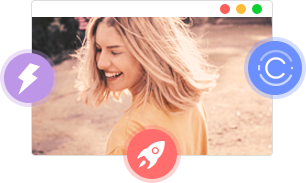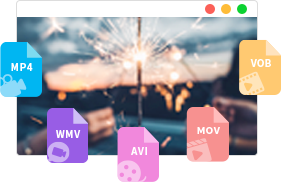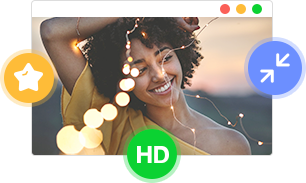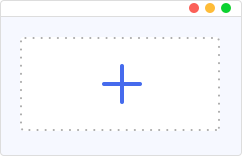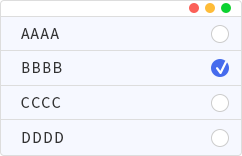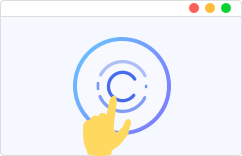Online Video Compressor
Click to Add Video
{{ getShortName(file.name, 25) }} {{Math.floor(file.upload_progress*100)}}% {{file.fileExtension}} {{file.size | size}} {{file.finished_size | size}} {{((file.size - file.finished_size) / file.size * 100).toFixed(2)}}% {{file.process_progress}}%
- {{item.name}}
- {{item.name}}
- {{item.name}}
{{resolutionLabel}}
{{processedNumber}} / {{toProcessNumber}}being compressed...
Download Compressed
{{processedSuccessNumber}}file(s)compressed successfully.compressed successfully,{{processedFailNumber}}file(s) failed to compressAdd More
- 100% SecureWe won't download or transfer any video data you uploaded. All the operations are done via browser, which can make sure that your file is 100% safe.
- Free to UseNo sign up or download necessary. You can use all the functions of this online video resizer for free. And you won't receive any pop-up ads while using the service.
- Support Windows & MacThis video compression tool does not only support Windows and Mac systems, but also can be launched on all the popular browsers to compress video online.